POWERFUL, EASY TO USE 3D PRINTERS
Features that make operating and maintaining easier, without sacrificing performance & versatility.
3D printing is a powerful technology, as an alternative to making plastic parts using injection molding or milling using a CNC. However, 3D printers have not yet reached the stage of a push button appliance, and if they did, they would lose the flexibility and versatility that makes them so valuable for innovation and the creation of new production and manufacturing techniques.
Fusion3 is always looking for ways to make the 3D printing experience easier for new users, shorten the learning curve to generating great results, and increase the probabilities of success for each print.

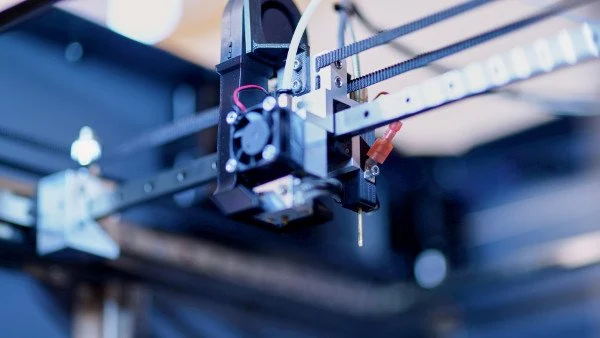
Automatic Bed Leveling
A level bed and a great ‘first layer’ is key to a successful 3D print.
Our EDGE 3D printer includes automatic bed leveling. EDGE uses a combination of conductivity to set the offset of the Z height and a proprietary touch probe system combined with a mesh leveling system that ensures a level bed and near-perfect first layer every print.
EDGE takes 25 measurements before every print with the touch probe (see picture). This detailed map allows the printer to make adjustments mid-print if required.
If the print bed happens to be out of level beyond the capabilities of the compensation system, the print will stop and the system will ask and guide the customer through a very simple process to make small adjustments to one or both of the front lead screws to return the bed to level before re-starting the print.

Intuitive Touch Interface
Fusion3 continues to heavily invest time and resources into the development of the 3D printer interface. The interface factors heavily into the satisfaction of the 3D printer and the rate of successful 3D printers.
With introduction of the new Fusion3 EDGE 3D printer, we’ve introduced a new full-color, 7″ touchscreen, that provides a color preview of the part printed and its progress. Within the device are timers to show printer usage and regular maintenance cycles for common items. We’ve even included frequently used instruction guides within the interface, so customers can avoid going online or digging around to find the manual. Future updates may include features such as email and messaging for common occurrences such as completed prints, when you have run out of filament and if an issue might arise.
Powerful, Easy-to-use Slicing Software
Every Fusion3 3D printer includes a copy of Fusion3’s F3Slic3r 3D Printing Software. A dedicated, commercial software experience (not open-source) that harnesses the company’s 3D printers’ capabilities and features. F3Slic3r is easy-to-use, but has advanced features, and has Fusion3’s optimized material profiles built-in and updates online when available (secure offline version does not update via internet).
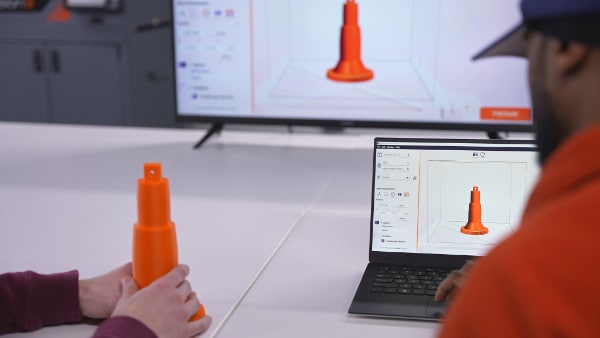
Remotely Manage Over Your Network
Fusion3 3D printers, starting with the F400, include the ability to securely control your Fusion3 3D printer over your network.
Through the network interface you have full control of your Fusion3 3D printer, including managing files on the device (upload, download, delete), start/stop/pause prints, monitor progress and even change settings.
Our EDGE 3D printer takes network management to new levels of performance and flexibility. The Standard version of EDGE has onboard WiFi and Ethernet and will have the notification capability enabled. However, the Secure version, only has Ethernet (no WiFi) and notifications will be disabled.
