FUSION3:
3D PRINTING SOFTWARE: HOW-TO VIDEOS
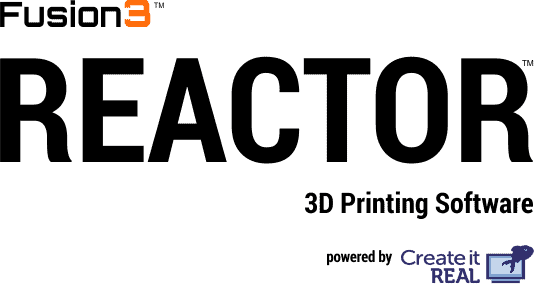
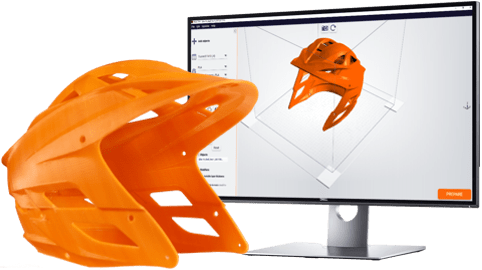
Self-guided training videos to get users familiar with the basic functions of Fusion3 REACTOR.
Chapter 1: REACTOR Basics
In this video, we take you through the software interface, and the different core elements of the REACTOR software.
Chapter 2: Printer & Material Selection
In this video, we show you how to select the model of your Fusion3 3D printer, and select your desired filament to print with from the pre-populated list of certified materials.
Chapter 3: Object Manipulation
In this video, we take you through how to work with objects, specifically how to move, scale, rotate, flip objects as well as apply support structures.
Chapter 4: Modifiers & Variable Layer Thickness
In this video, we show you the ‘modifiers’ functions which allow you to apply unique settings (weight, strength, and print time) to different sections of a print. The Variable Layer Thickness modifier enables users to optimize print quality in discrete sections of one’s part.
Chapter 5: Profiles & Advanced Print Settings
In this video, we take you through how to modify the default profiles and make changes to the print settings for advanced results.
Chapter 6: Reactor Workflow
In this video, we take all the sections that we’ve reviewed, and take you through the process of preparing a print from start to finish.